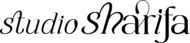How I plan and create social media content
How I plan and create social media content
How I plan and create social media content
Planning social media content is something that I work on at the end of each month. I have my content planned out and scheduled one month in advance for my Instagram Feed and Twitter. For my Instagram Stories and Pinterest content, I plan those out each week.
Planning
The first thing I do is plan out my content in writing I take a look at my calendar to see what will be happening in my business for the month. For example, in the month of February, I knew I was launching my video series, revamping my newsletter, and opening the waitlist for my new templates. That means they needed to be included in the posts for the month. I only post about twice a week to my feed so I also list out what dates they need to be posted on.
I will go ahead and type out the information in my ClickUp document then begin creating the graphics in Illustrator. I layout the file using nine artboards this way, I can see how my feed will appear once the graphics are posted. Once the designs are completed I will export them.
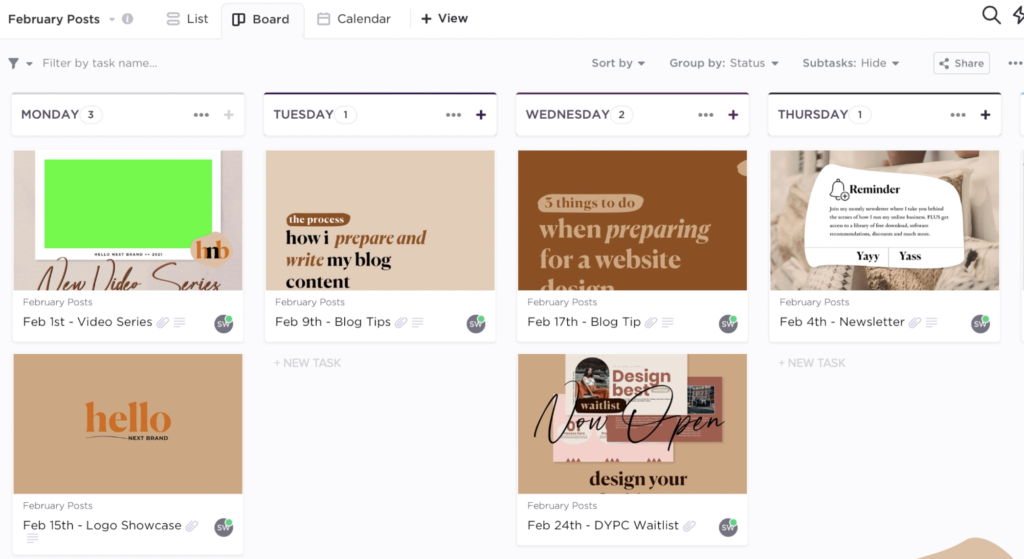
From here, I will update my ClickUp section to include the graphic, caption, and hashtags for each post for the month. I do a Grammarly check for each caption to check for any errors. Once complete, I will then add it to my scheduling program. I use Studiorific because it allows me to post directly to my Instagram and I can post videos and carousels. Using this, I schedule for both Instagram and Twitter at the same time.
Related: My Process: How I setup my FREE download offers
Planning out my Instagram Stories
For Instagram Stories, I’ll sit down and decide what I’ll like to share on my stories at the beginning of each week. My goal this year is to post 3-4 times each day to my stories. This includes a mix of prepared content and free spirit content.
When planning I take a look at what will be posted to my feed for the week and create stories version of the post. While I do plan out each day I also leave room to show my daily life to my stories throughout the week.
I have a document in ClickUp where I list the date and what to share on those days. I also highlight where I would need to create a graphic so that I can share it. For this week, I planned on sharing three hosting options so I went into Photoshop and create the designs for these.
Once everything is complete, I add them all to my Canva file, download and airdrop them to my phone. They are now ready to add to my stories when the day comes.
View IGTV episode #3
You can view one of my recent video series episodes on how I plan my content for my instagram feed over on my IGTV using the link below. Within the video I go over everything mentioned above with a few additional details. If you’re not already following along with me on Instagram don’t forget to do so. I share with you what I’m working up, resources and my bi-weekly video series hello next brand.


Until next time…