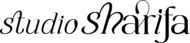4 Reasons you Need to Brand your Images
4 Reasons you Need to Brand your Images

4 Reasons you Need to Brand your Images
Branding your images is extremely important especially if you plan to post them on social media sites such as Pinterest. Also, having a streamlined design for your images will take you less time when designing new graphics for your blog posts.
When your graphics are similar in style and layout you will potentially gain brand recognition from your readers and they will start to associate that style with your brand. Brand recognition won’t happen overnight and it will take some time but for sites like Pinterest once your style of blog post graphics is seen by the same person over and over they are easily going to remember your design style.
1| professionalism
Streamlined graphics on your website adds a whole new level of professionalism to your blog/brand especially when these graphics are well designed and legible. If you want your readers and customers to take you seriously on your website and social media accounts having streamline designs is the right and best way to go.
Using consistent designed graphics is a great quality to building a strong brand and online presence, images that vary in style with consistency to them could possibly be sending the wrong message and may come off as unprofessional. Recognizable and professionalism are two reasons why you should brand your images for your blog and social media.
2| recognizable
The goal you should be shooting for is for readers to be able to share graphics and have others easily recognize your brand. Think about other blogs or social media accounts that you follow, if you see their designs outside of their website or that account you can immediately trace it back to them. This happens because they have a consistency in their images for social media and their website which is their own unique style, this is what you should be aiming for with every blog post and social media graphic that you share.
3| credited designs
Don’t you just hate when you spend so much time designing graphics and someone just takes it without giving you credit? It happens all the time, this is why I suggest you add your website’s URL or brand name somewhere on the image especially if you’re posting on Pinterest. Things get re-pin and the original link might get lost and now your graphic is being linked to a site that isn’t yours but If your URL or site name is on the graphic someone can search for your site if they are truly interested in finding out about your site.
4| communication
When you have a cohesive branding design across your digital platforms the way you communicate to your readers is also important. Are you known for responding to all your emails and comments on your blog? Do you portray the same person on your social media account as you do on your website? Don’t be one-sided when someone communicates with you whether it’s by phone, in person or via email make sure your responses align with your brand’s message. This helps you build credibility and trust with your readers and potential customers.
how to maintain branded images
We’ve all been there where we start something new like following a schedule and then we slowly forget to maintain this new schedule. I’m going to share with you how you can AVOID breaking the cycle.
Wondering why you should brand your images and how to maintain them? Check this post out for more information?
brand board
A brand board is where you will keep all things related to your brand in one document. This includes colors, fonts, patterns and more. Whenever you’re creating something related to your brand you can use your brand board as your guide. You can click the link below to learn more about how to create one. Your board doesn’t necessarily have to be fancy once you add all your brand elements to the template it should be more interesting.
Related: Creating a brand board for your blog
cc libraries/creative cloud
If you have an Adobe Creative Cloud* subscription you can add your brand elements to your CC library for a much easier design process. This has literally saved me so much time, I no longer have to constantly have my brand board open and copy each color code individually. Everything is just a click away, you can have multiple folders and place colors, fonts, elements such as brushes and vector files into each folder.
design templates
Trust me having design templates saves you a ton of time. It only takes me less than 10 minutes to create a blog post header and graphic for each of my posts. I just change the colors of the fonts, graphics, and text and I’m ready to go. You can create your templates using either Illustrator or Photoshop. The both have the artboard feature where you can have one file for the various types of header templates you have in one file.
[lepopup id=’13’ name=’between the brand’]

Until next time…