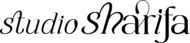How to prepare for a new website design
How to prepare for a new website design
How to Prepare for a new Website Design
I recently shared 12 ways to give your site a quick design upgrade. Along with a new brand design usually, comes a website. Getting ready to have a completely new look on your website can be challenging, especially if you have tons of content and you don’t want to lose them.
So you’ve decided to get a new web design? You’re thinking now what? Having a clear vision for your new website is important, you want to have something that is going to last and that YOU love. This is why an audit of your current web presence is an important factor. If your site is brand new, it’s important to also have a clear visual vision before you dive head first into your new site.
1 | Clean out your website content
If you’ve had your site for a while and have tons of content it means you must have a lot of categories and tags. Go through your categories and simplify them, ones that have less than 5 posts in the past year you should get rid of. Place the blog posts in a different category if needed. You should also do the same for your tags.
If this is a new site and you don’t currently have any content, make a list of all the pages you’re going to have. If you’re planning to have a blog on your site as well or just a blog, create a list of all the categories you’ll be using. The tags you can start to add as you start writing each blog post.
2 | Back Up your website
This is the most important thing you should do. Once you’ve made all the organizational updates to your site, backup your website. With WordPress, it is important because anything can go wrong at any moment and you can lose it all. You don’t want to lose years of content in less than 5 mins. If you’re moving from one platform to the other, it might be easier for you to do so. You can copy your content from your first site to the new one or start over from scratch.
3 | Establish a new design aesthetic
What would you like your website to look like? It’s important to have an idea of what fonts, colors etc you will like to use for your new design. Trust me, it makes the process 10x faster. Don’t get stuck deciding on colors etc at the last minute. Visual inspirations help you see how your brand would look like.
Once you’ve made a list of everything that you’ll like to include in this new design you’re ready to get started. If you’re working with a designer you would pass these ideas onto them so they can work to accomplish your visions for the new design. If you have an existing brand design you’ll want to keep your website consistent and match with those designs.
4 | Coming Soon/Be Right Back Notice
There are many WordPress plugins you can install or you can use a custom page to let your visitors know that your site will be unavailable for a while. You don’t want your favorite visitors to write you off because they can’t access your site.
If you have social links don’t forget to add them to this page as well. Let your visitors know where else they can find you and keep up with your rebranding process. You can also add a subscription box to this page to get people on your mailing list. This is a great way to build your list and also inform them about when your site will be up and ready for viewing.
5 | 404 Page Design
Because you might be deleting certain content and categories from your site it would be great to have a custom 404 page if you don’t already have one. Why is this necessary? If you’ve had a decent amount of traffic before it’s likely that anything you’ve deleted someone can still access. Instead of just having a typical 404 page, you can set one up that will direct your visitors to another section of your site. If you’re working with a designer make sure to ask them to include this design option.
6 | Create a budget & Stick to it
Have an idea of how much it would cost you to get your new design completed. Think about all the features you will like to have on your site. Design prices vary and it may depend on the type of site you want and the designers you would like to work with.
Contact your favorite designers for a quote on your proposed project if they don’t already have their prices listed on their website. If this is a new website you’d also want to add the price of purchasing your domain and hosting. If you plan to have a mailing list MailerLite* is a good way to start it’s free up to 1,000 subscribers. You can always upgrade to the paid version or another mailing provider at any time.
7 | Promotion
When your new website is complete you can’t expect people to instantly find you. You have to promote your website so that it will be easier for people to find you. You will need a social media strategy for this stage. Decide which social platform you’re most active on and share behind the scenes progress of your website as you go along. You will then promote your new site on all platforms once it’s complete.
[lepopup id=’13’ name=’between the brand’]
Until next time…