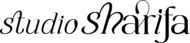Getting Started
getting started
Installing your new website should be painless and easy. This quick guide should help things go more smoothly for you. If you already have an established site skip to Step 3.
Step 1. Domain Name + Hosting Plan
Choose the domain name of your choice and have it registered. Domain names start around $10 for a .com. I get mine from Namecheap, but you can also get one with a hosting plan from Bluehost or GoDaddy and receive a free domain name when you sign up.
Step 2. Connect your domain name and hosting plan
If your domain name was purchased separately from your hosting plan ask your hosting company for the DNS for your site. You will then insert the given information into your domain name registrar account.
Step 3. Install WordPress
Many hosting companies make it super easy to install WordPress in less than 3 minutes. If you’re using a hosting company with cPanel you can do a one-click installation.
Step 4. Purchase WordPress Theme
Now the fun part. Choose one of the themes from the shop or purchase a custom design that best fits your brand/business.
Step 5. Install & Step Up
In the Appearance & Themes tabs on your WordPress dashboard, select add new theme and upload the themes .zip in this tab. Make sure you’re not uploading the entire download folder and you’re only uploading the theme folder. Follow the documentation included in the file to have your site looking great and you will be ready to go.